 Would you like to increase your click-through rates on your Promoted Pins by 3X* while at the same time increasing your chances of a conversion or a sale once a pinner gets to your website? I would!! It’s pretty simple to do – you just target your Pinterest ad to people who have been to your site in the past!
Would you like to increase your click-through rates on your Promoted Pins by 3X* while at the same time increasing your chances of a conversion or a sale once a pinner gets to your website? I would!! It’s pretty simple to do – you just target your Pinterest ad to people who have been to your site in the past!
These people already know you – at least a little bit, so they’re more likely to, 1. be interested in the content you are promoting and 2. feel comfortable acting once they get to your site!
What is Visitor Retargeting on Pinterest?
Using visitor audiences allows you to target your Promoted Pins to people who have been to your website – something Facebook advertisers have enjoyed for years. Ever wondered why, after you visit DSW’s site and look at some shoes, ads for those shoes follow you around everywhere? It’s all about retargeting. You went to the site, you went to the page, and now you’re going to see that ad!
Want to Use Visitor Retargeting? Do This Now!
In order for Pinterest to match up your website visitors to pinners, Pinterest needs a way to know who has been there. For that to happen, you’ll need to install a conversion tracking pixel on your website. Data collection cannot start until you install the conversion tracking pixel. It’s magical, not magic!
Here’s how to create and install your conversion tracking pixel: Go to Ads>Conversion Tracking and create one tag – you might name it “Main.” This code will go on every page of your site, in the <header> section. If you’re using WordPress, it’s simple to do with a Header/Footer plugin (I like “Insert Headers and Footers”). Just grab the code and paste it in the header box. Done!
You’ll know it’s working when you go to Ads>Conversion Tracking and you see something in the “Last Action” column.
![]()
Options for Visitor Retargeting with Promoted Pins
Create an Audience to Retarget Visitors to the Entire Site
You can target all visitors who have been to any page on your site. Simply go to Ads>Audiences and create a visitor audience. Give it a name you’ll recognize later (“All Visitors – 60 Days,” for example). Select the conversion tag you created above. Tell Pinterest how many days you want to go back in the “In the past ____ days” field.
You’ll know best what time period to target based on how long your own sales cycle is. For example, if you’re selling shoes, you might go on the shorter end – 15-30 days. If you’re selling accounting software, you might go on the longer end – 30-90 days or longer.
Another factor to consider is how much traffic you have. To use visitor audiences, Pinterest needs to find at least 100 pinners. If your website traffic is low, opt for a longer period of time to make sure you get enough impressions for your ads.
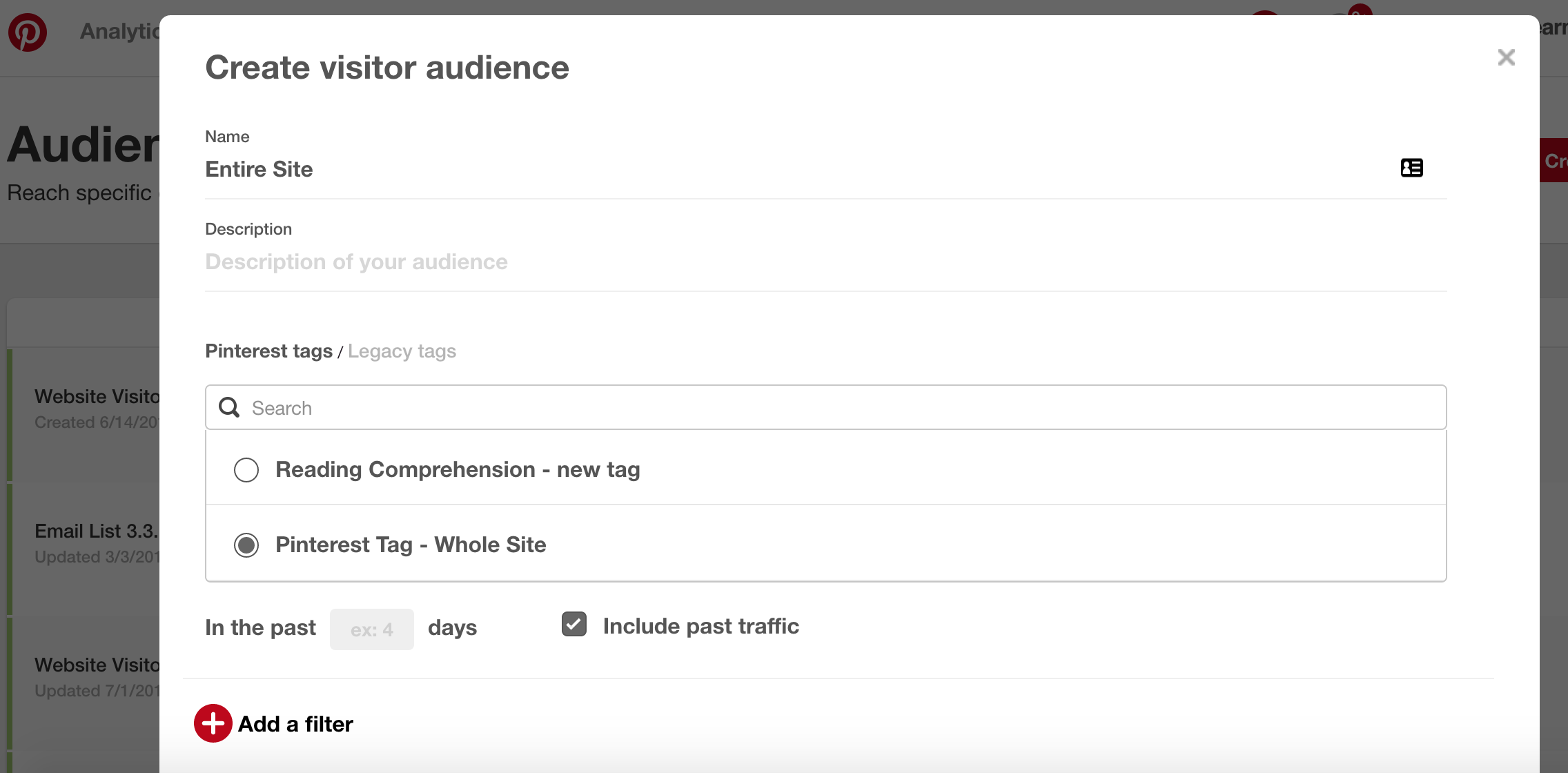
Create an Audience to Target Visitors to One or More Pages
Have plenty of traffic and want to narrow things down a little more? You can further increase your click-through and conversion rates when you target ads to people who have been on highly relevant pages. You can create as many audiences as you like, so don’t hesitate. In this example, we want to create an audience that includes only people who have been to the contact page, the blog post on sandals for weddings, plus any page with the word “sandal” in it. Not sure why you’d do that exactly, but it’s good to know your options!
You can add more filters, but be aware that this will be an “Or” execution. That is, if your first filter is targeting the contact us page and the second excludes the home page, your audience will target visitors to the contact page OR those who haven’t been to the home page. Probably not super useful.
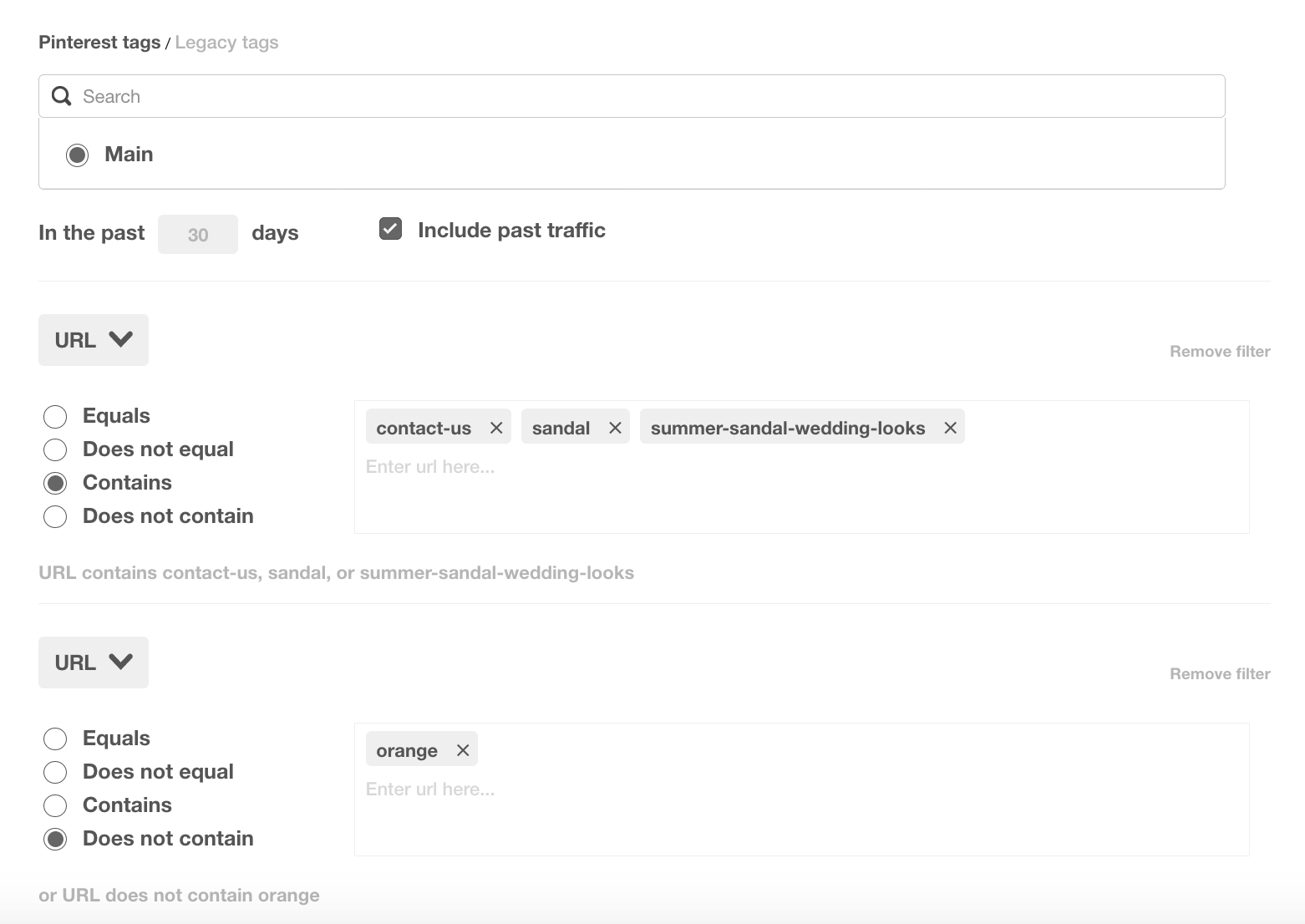
If you want an “and” effect, create two audiences. One with the contact page visitors and one with home page visitors. Then when you set up your ad groups, you select both of them and hit include on one and exclude on the other! Easy!
Advanced Visitor Audience Targeting in Pinterest Promoted Pins
Those two options for audience retargeting in Pinterest ads are probably sufficient for most people. If you are utilizing event tracking, you can create audiences based on actions taken on your site – people who put a certain item in their cart, for instance. If that idea appeals to you, and you have plenty of sales volume to build up a large enough list, check out my post on tracking events in Pinterest ads.
So, what do you say? Are you ready to give visitor targeting a try? Let me know how it goes!
Pin me for later:

*source: Pinterest
Related Posts
Latest posts by Alisa Meredith (see all)
- How Much Do Pinterest Ads Cost? - December 10, 2021
- Surround Sound Marketing – The Content Strategy of the Future - November 29, 2021
- How to Build Your Business with Word-of-Mouth Marketing - November 18, 2021






