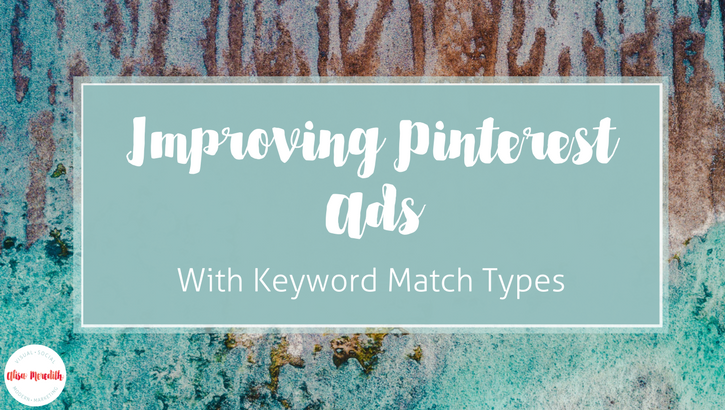 For a long time, we could only target Pinterest ads with keywords using broad match. Many of us (including me), assumed that using keywords would cause our ads to be displayed when someone searched for something pretty close to the terms we chose. But, that was not the case!
For a long time, we could only target Pinterest ads with keywords using broad match. Many of us (including me), assumed that using keywords would cause our ads to be displayed when someone searched for something pretty close to the terms we chose. But, that was not the case!
How Broad Match Keyword Targeting Works on Pinterest
Broad match, keyword-targeted ads are shown to Pinners based on a number of factors such as similarity to Pins they’ve saved, clicked on, or commented on. So, a person who has a Pinterest board for “silver bracelets” might see your “cute bracelets” Promoted Pin – whether or not they are actively searching for that content in the moment.
This is unlike broad-match keyword targeting on other ad platforms, which understandably caused some confusion for some Pinterest advertisers! Not to worry though – we now have another option – phrase and exact match!
How Phrase and Exact Match Keyword Targeting Works on Pinterest
If you use only phrase or exact match targeting, you ad will appear only when a Pinner actually searches one of the keywords or phrases you’re targeting. So, if I’m searching for “cute bracelets” I might see your Pin in my search results – as opposed to seeing your Pin in my home feed simply because I have a board by that name.
In a large test I ran comparing two identical sets of 74 ad groups – where one appeared in search results only and one appeared in the home feed, the ads that appeared in search converted to sales at a rate 60% higher rate than do keyword-targeted ads which makes sense – they’re shown when someone is looking for them! On the other hand, broad match targeting results in substantially higher Repin rates. Also intuitive, as the people seeing it are indeed interested in the subject and may save it for later.
[clickToTweet tweet=”In my test of 2 sets of 74 Pinterest ad groups, using phrase match keywords generated 60% more sales than broad match keywords! Learn how to use them #pinterestads #promotedpins” quote=”In my test of 2 sets of 74 Pinterest ad groups, using phrase match keywords generated 60% more sales than broad match keywords! Learn how to use them #pinterestads #promotedpins – Tweet this!”]So, by all means, give exact and phrase match types a try!
Should I Use Phrase Match or Exact Match Targeting?
If you use exact match keywords, your Pin will be shown only when someone searches your term:
- in the exact order you set
- with no words in between
- with only slight variations (plurals, for example)
- with no words before or after
As you can imagine, this will limit the number of impressions your ad receives.
I generally stick to phrase match. Those ads show when someone searches your term:
- in the exact order you set
- with no words in between
- with slightly more broad variations (plurals, misspellings)
- with or without words before or after
With phrase match, you capture people when they’re searching and allow for a bit more flexibility in the terms used, increasing your potential impressions.
How to Use Phrase or Exact Match Keyword Targeting in Your Pinterest Ads
When you set up your ad group, you’ll add keywords as shown below. It’s important to notice that the double quotes for “phrase match” are straight quotes, not curly quotes. WHAT!??! WHY?!?
What this means is, if you keep lists of keywords somewhere and you copy and paste your phrase match list into this box, the quotes become curly quotes and you’ll end up with broad match keywords instead of phrase (Ugh). So, I use something like this or I copy the quote right from inside the ad setup dashboards to make sure my lists include straight quotes! You can also copy my spreadsheet that will let you drop in your broad match keywords and convert them to phrase formatting.
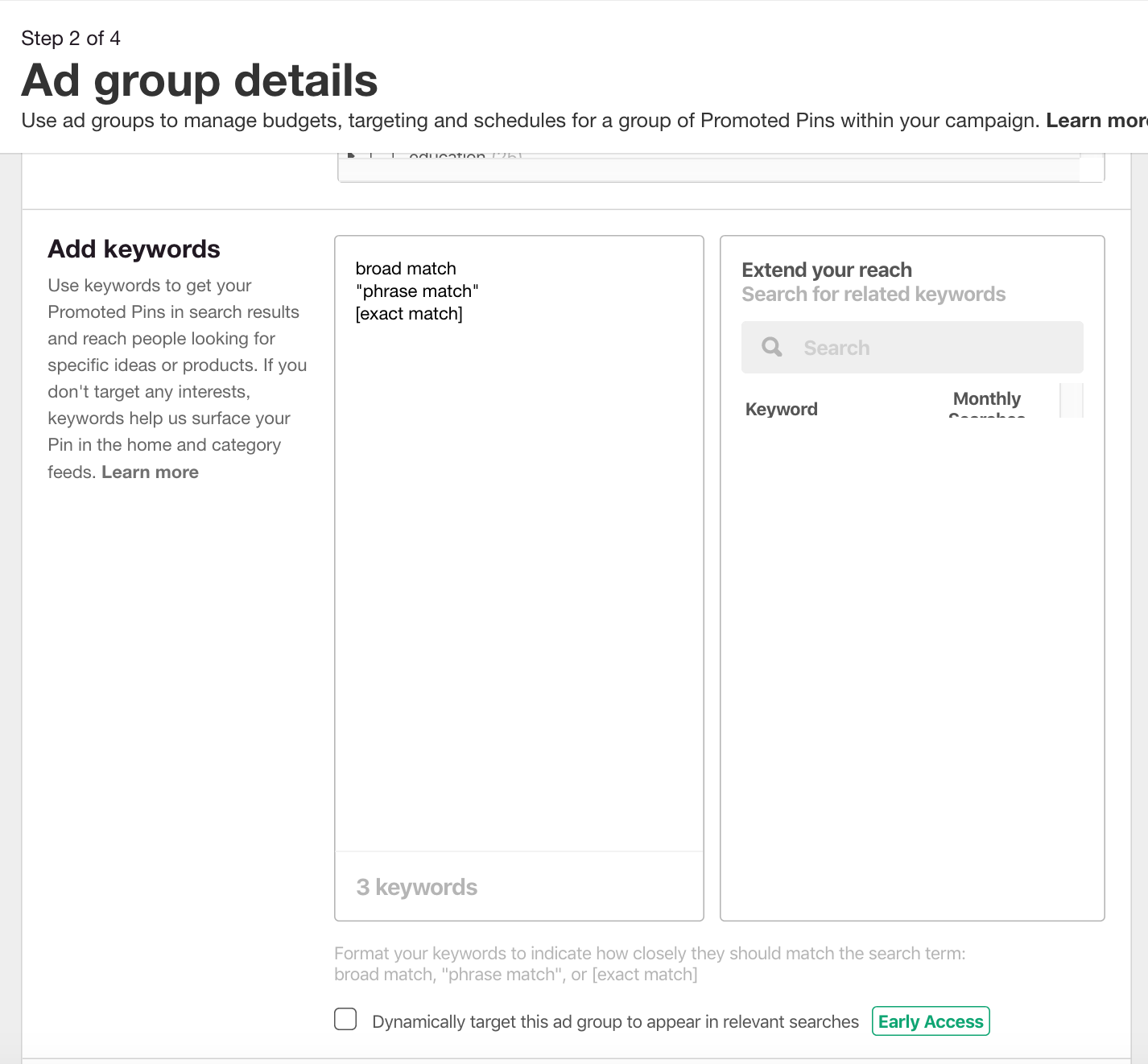
What’s this “Dynamic” targeting checkbox? Check out this post. I’ve seen them work pretty well!
To Change Existing Keywords from Broad Match to Exact or Phrase Match Keywords
Frankly, it’s preferable (for tracking the change in results) to create an ad group from scratch with ONLY phrase and exact match. But, if you just started an ad and want to edit it, all is not lost.
You can’t add keywords in by simply editing the ad group the way you would to change language or location targeting. Rather, in the dashboard, navigate to your ad group and switch to the Keyword tab. Like this:
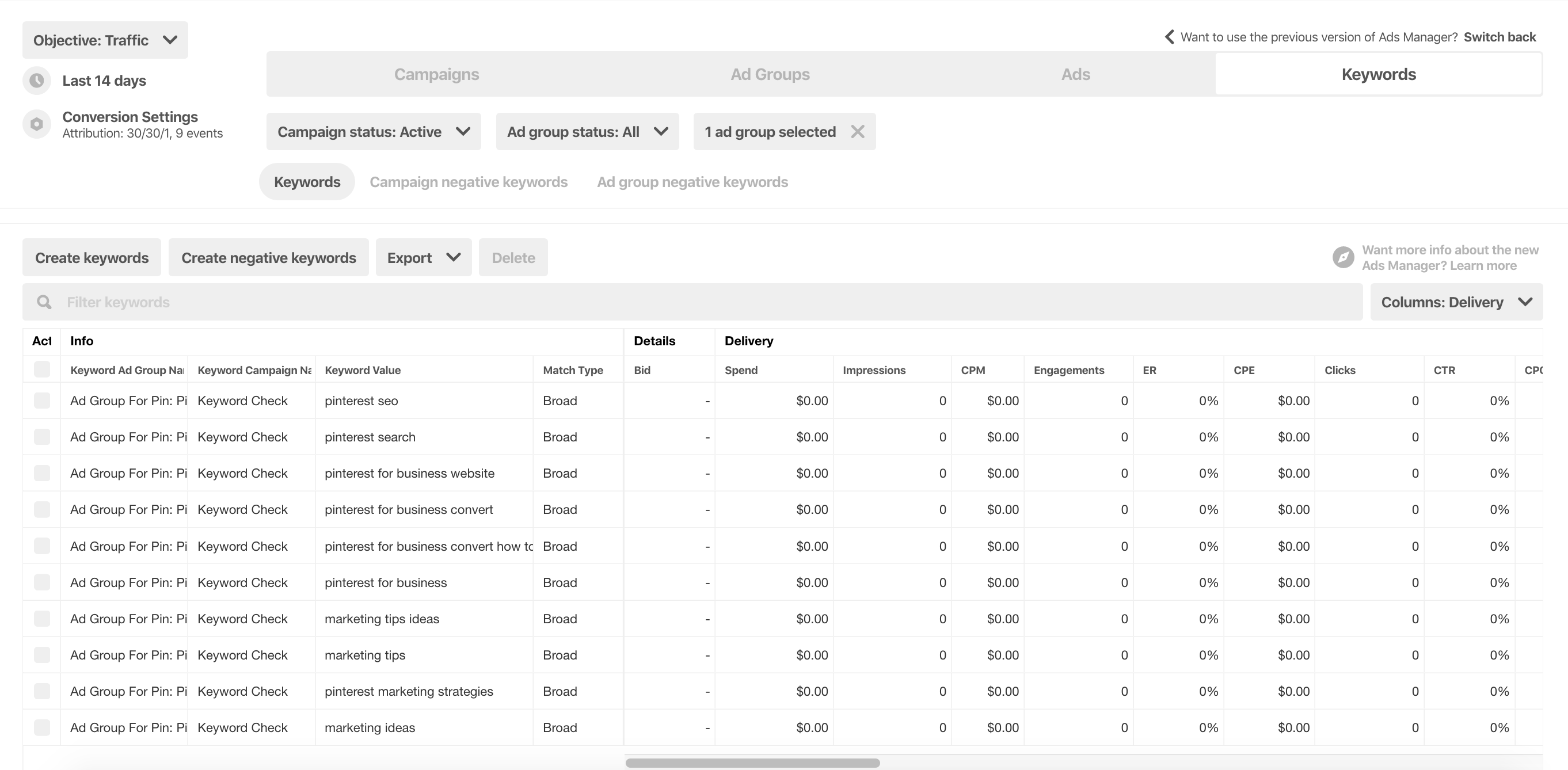
Then click on the “Create keywords” button and add in any phrase or exact match keywords you want. You can also select and delete any broad match keywords you no longer want to target. I highly recommend you target ONLY broad or ONLY phrase/exact match in any given ad group.
Notice that you can also create negative keywords.
Why Use Negative Keywords?
If you don’t want your ad to appear for certain searches, you can exclude it by using negative keywords. The match type rules for phrase and exact apply. You cannot add a negative broad match keyword.
For example, if you are promoting your cute silver bracelet, you might not want your Pin to appear for people who want a diamond bracelet. Remember, with phrase match, if someone searched “diamond silver bracelet” and you were targeting the phrase “silver bracelet” they would see your silver bracelet (and be sad it had no diamonds on it!). So, you would add the negative phrase match -“diamond.”
How to Use Keyword Results in Optimizing Your Ad Campaigns
With broad match keywords, your ads are really mapped to Interests and have nothing to do with the words used. So, turning off certain under performing keywords will have little effect, as they are only vaguely related to the analtyics shown. I know. Surprised me, too.
However, if you use exact or phrase match keywords, you can and should review the performance of your ads by keyword. Look to see if a phrase has a high cost per click, a low click-through rate, or is not converting. If you have enough information to go on (an high enough volume of impressions), absolutely optimize at the keyword level. You can bid at the keyword level, so increase or decrease bids. If you see a keyword that is vastly outperforming everything else, remove everything else (put them into a new ad group) and up your daily budget! You could also leave all the other phrases and put your high performer into a new ad group, but if you have good momentum going, you might not want to have to wait for the new ad group to be approved.
What About Ad Placement Options at the Campaign Level?
Before we had match type options for keyword targeting, we had placement options for campaigns. You could set your campaign so that it appears only in search results (the same as phrase and exact match), in browse (the same as broad match) or in both.
The challenge with this method is that if you use broad match keywords in a search-only campaign, they won’t get any impressions, and if you use phrase and exact match keywords in a browse-only campaign, they won’t get any impressions. There is no way to see a campaign’s settings after you set them, and no way to change them. So, just use both. Always. 🙂
I hope this was helpful to you in your Pinterest ads strategy. If you’d like help with your ads, we can help!
Pin me!
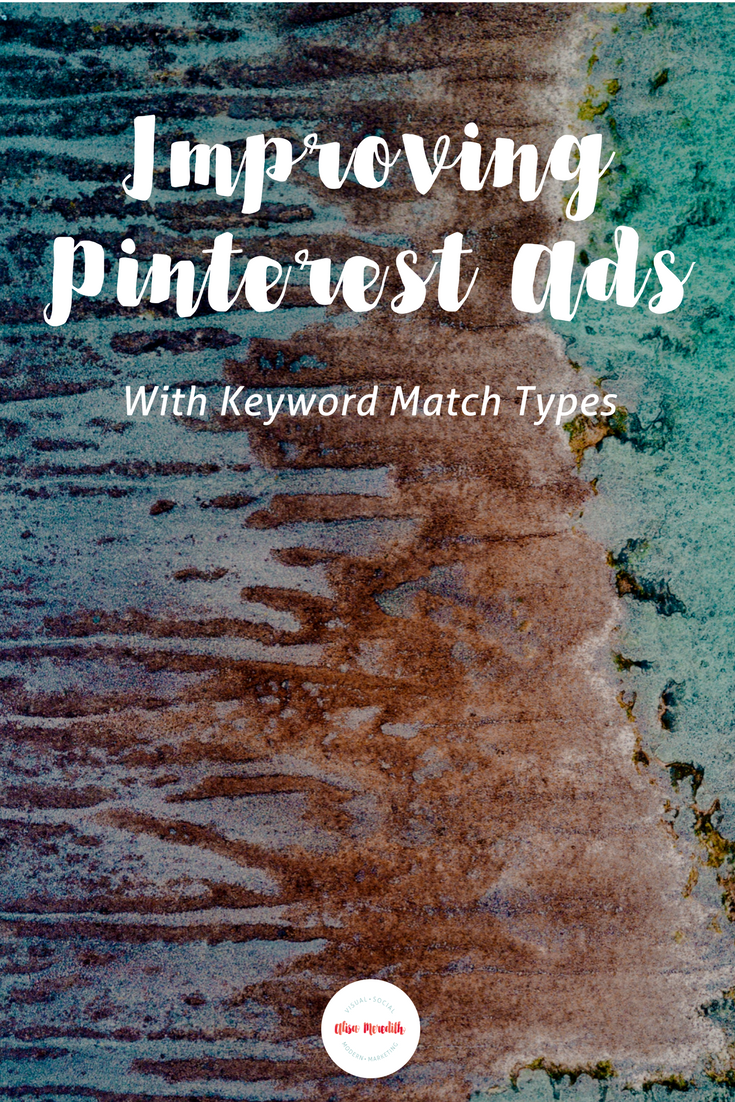
Related Posts
Latest posts by Alisa Meredith (see all)
- How Much Do Pinterest Ads Cost? - December 10, 2021
- Surround Sound Marketing – The Content Strategy of the Future - November 29, 2021
- How to Build Your Business with Word-of-Mouth Marketing - November 18, 2021





