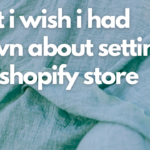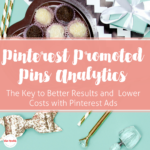Creating Idea Pins on Pinterest and wondering how to add a link to your website? The short answer is – you can’t add a URL to your Idea Pins. BUT, that doesn’t mean they’re not worth making, that they can’t increase your website traffic, or otherwise improve your Pinterest marketing results. Oh, and you can now tag products on your Idea Pins, so that’s kind of like adding a link!
Creating Idea Pins on Pinterest and wondering how to add a link to your website? The short answer is – you can’t add a URL to your Idea Pins. BUT, that doesn’t mean they’re not worth making, that they can’t increase your website traffic, or otherwise improve your Pinterest marketing results. Oh, and you can now tag products on your Idea Pins, so that’s kind of like adding a link!
What is a Pinterest Idea Pin?
Idea Pins are a multi-page Pin format made up of up to 20 images and/or videos. They’re meant to express your entire idea right on the Pin so that there is no need to link to an external URL. You can add a difficulty level and materials/supplies/ingredient lists as well. The final page includes a link to your Pinterest profile.
Why Make Pinterest Idea Pins?
If there’s no link to your site – is it really worth the effort? Well, that depends.
Pinterest has been very clear that they’re changing. In the past, Pinterest connected Pinners with ideas, and now, they want to connect Pinners to Creators. Meaning, Pinterest really IS, or is intended to become, a social network after all. Listen to Pinterest’s co-founder Evan Sharp explain:
So, if Pinterest marketing is important to you, it IS important to keep up with Pinterest’s changing direction. You’ll find your Idea Pins get considerably more exposure than your static image or video Pins.
Additionally, research performed by Tailwind revealed that Idea Pins generate 41x more saves (repins) than static image Pins. This means more distribution for your ideas. And while they may or may not generate website traffic, there are reasons to embrace them.
Idea Pins May Increase Website Traffic
Without a link, this may seem impossible, BUT, Idea Pins direct people to your profile where there IS a link. Some early adopters have found that traffic from Pinterest.com (rather than traffic from an individual Pin) increases.
How can you find out if this is happening for you? Check your Google analytics for Pinterest.com referrals, and check your Idea Pin stats.
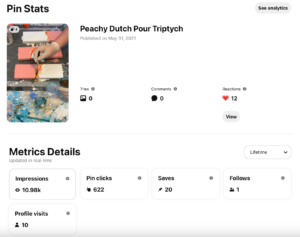
Idea Pins May Increase Pinterest Followers
Follower count on Pinterest have never been a hugely important metric for most marketers, but with Pinterest putting the focus on “building your audience on Pinterest,” this seems about to change.
You can see follows resulting from your Idea Pin in your Pin Stats as well!
Idea Pins also seem like the perfect format for influencer marketing – and more followers equals more bargaining power with partners!
You may also have noticed that when you follow a Pinner, their content is more likely to appear in your home feed. SO, more followers DOES equal more exposure.
Early Adopter Advantage with Idea Pins
The new direction of Pinterest means a whole new world; and in some ways it feels like an entirely new network. Taking advantage of opportunities when first available can pay dividends for years to come. Get good at them now – you’ll be glad you did.
Pinterest Plans to Allow Creators to Monetize Idea Pins
While the exact mechanism isn’t clear, Pinterest does realize that Creators need to monetize their content if they’re to continue creating! Even now, you can tag businesses in your Idea Pins, which could lead to influencer deals and sponsorships. I keep trying. Here, the maker of the pigment whom I had tagged, commented on my Pin, which was pretty gratifying!
Will You Create Idea Pins on Pinterest?
Yup, 2-20 pages, with video, takes a bit longer than creating a static image Pin – and there is no way to add a link to your site, but given the potential advantages, will you do it anyway? Why or why not? And do you have any tools or tips for making Idea Pin creations easier and faster? Please share!
Pin me for later:

Related Posts
Latest posts by Alisa Meredith (see all)
- How Much Do Pinterest Ads Cost? - December 10, 2021
- Surround Sound Marketing – The Content Strategy of the Future - November 29, 2021
- How to Build Your Business with Word-of-Mouth Marketing - November 18, 2021