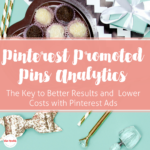Engagement targeting on Pinterest ads has long been a good way to retarget engaged customers or to implement a funnel-type campaign. BUT, they were somewhat difficult to set up and even harder to scale. New changes to engagement audiences on Pinterest focus more on content you’ve already promoted with ads, while still allowing for some targeting based on organic Pins.
Engagement targeting on Pinterest ads has long been a good way to retarget engaged customers or to implement a funnel-type campaign. BUT, they were somewhat difficult to set up and even harder to scale. New changes to engagement audiences on Pinterest focus more on content you’ve already promoted with ads, while still allowing for some targeting based on organic Pins.
These changes open up some nice efficiencies for advertisers.
What is Engagement Targeting on Pinterest?
Engagement targeting allows you to advertise to people who have already interacted (or “engaged”) with your content in the past 180 days.
You can also use as a source widely-distributed content other people created (maybe someone published a great review about your product?), but you’ll need to save it to your account first, and it isn’t clear if this will then include people who engaged with the Pin creator’s version of the Pin.
What counts as an engagement on a Pin?
- Clicking on a Pin
- Clicking through to your website from a Pin
- Saving a Pin
- Commenting on a Pin
- Watching a video Pin
How to Create an Engagement Audience on Pinterest
One thing I do miss about the changes is that you can no longer use visitors to a particular URL as your source. That was great for really narrowing things down AND for targeting people who engaged with my content that was saved by others. BUT, you can do that with your site visitors audience instead! And this is great for creating funnels now that most of the options are built around existing ad campaigns.
Here’s how to do it:
- Click Ads at the top of the screen, then click Audiences
- Click Create audience
- Select Engagement
- Enter a Name and Description for your audience
- Choose your Engagement audience type by selecting Any engagement action or Optimized engagement actions
Note: ‘Any engagement action’ is self explanatory. ‘Optimized’ means high-intent actions such as a clickthrough to your site or a save. - Select your engagement source type:
- One single Pin or a list of Pins – Pin ID
- One ad campaign’s Pins – Campaign ID
- One ad – Pin Promotion ID
- Campaign objective – choose to target Conversion, Consideration, or other campaign types. This will look for engagement on all ads of that campaign type. It’s not clear if this covers only active campaigns or if it will look back at completed, paused, archived, etc. I’ll get that answer for you!
- Claimed domain – Select this option to include users who engaged with organic and promoted Pins from your claimed domain(s) in your engagement audience. This will create an audience based on any engagement option and is best for casting a wide net, which is helpful if you don’t have a lot of engagement yet.
- Click Create
And that’s it! Your audience is now available as a targeting option in your campaign set up.
It takes about 24 hours for your audience to populate, but you can set up your campaign in the meantime and it will begin serving when your audience is ready. In order to be viable, Pinterest will need to find at least 100 people for your audience. But, you’ll want a whole lot more than that!!
How to find your Pin ID
Your Pin ID is the string of numbers in your URL after /pin/.
![]()
How to find your Pinterest ad Campaign ID
In your ads reports, look for the ID under the name of the campaign you want to include in your source.
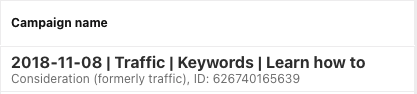
How to find your Pin Promotion ID
In your Pinterest ads reports dashboard, look for the ID under the name of the Pin ad you want to include in your source.
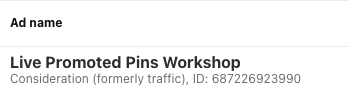
Why You Would Use Engagement Audiences For Targeting Your Pinterest Ads
Simple! Audiences that have engaged with your content are already telling you they want to hear from you. This is a nice “warm” audience. If you have enough volume (ie., budget) you may be able to create effective funnels from your Pinterest ads. For example:
- Create a campaign that creates awareness or interest in your product or service. This may lead to very “top-of-the-funnel” content, such as a blog post.
- Create a campaign to target people who engaged with ads in your first campaign. Get them a little further along in the funnel by encouraging them to opt in to your email list
- Create a campaign to target those who engaged with your second campaign. This could be a direct sale ad and could include a coupon or special offer.
Special Note for Existing Engagement -Targeted Pinterest Campaigns
If you are currently running engagement-targeted campaigns on Pinterest, be aware that on November 2, your audiences will be converted to an engagement audience based on any engagement action within the last 180 days. You don’t have to make any changes, but you might want to.
Need Help with your Pinterest Advertising?
I can do that! Consulting and setup services are available. Drop me a line at alisa@alisameredith.com. I look forward to working with you! I also have a newly-created Pinterest ads course.

Related Posts
Latest posts by Alisa Meredith (see all)
- How Much Do Pinterest Ads Cost? - December 10, 2021
- Surround Sound Marketing – The Content Strategy of the Future - November 29, 2021
- How to Build Your Business with Word-of-Mouth Marketing - November 18, 2021