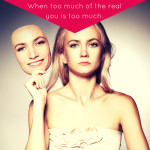Customer audiences allow you to target your email subscribers with Pinterest Promoted Pins, which is a great way to remind YOUR biggest fans of your content, products, or special offers. Since they’ve already said they want to hear from you, these pinners are more likely to click on your pins than those you might target with keywords or interests.
Customer audiences allow you to target your email subscribers with Pinterest Promoted Pins, which is a great way to remind YOUR biggest fans of your content, products, or special offers. Since they’ve already said they want to hear from you, these pinners are more likely to click on your pins than those you might target with keywords or interests.
They’re also more likely to act when they get to your site – exactly what you want whether you’re looking for a webinar signup, a content download, or a purchase. Score!
If you segment your email list according to interest (always a good idea), you can further narrow down your targeting for even better results. Let’s see how that might work.
What Customer Audience Should I Create?
It all depends on the size of your email lists and your segmentation. If you have ten targeted email lists with 1,000 subscribers each, that’s great! Upload the ones that would be interested in the pin you’re planning to promote today.
It does take a little time to verify your audiences, so you might be tempted to create ALL your customer audiences right now so they’re available later, but be aware that they will not be updated with new subscribers, nor will they remove people who unsubscribe (who are technically not eligible for this kind of audience), so you may prefer to create them as they are needed.
There’s a workaround to help you maintain the option of targeting an always up to date list (at least, one that adds in new subscribers), but it’s a little tricky. Skip it if you are already feeling overwhelmed. No? Want more? Here goes – Create a visitor audience that targets visitors to the thank you page people land on when they are added to this email list. It will only start working when you hit 100 pinners, but it’s a good way to avoid having to upload new lists or replace old ones.
How to Create a Customer Audience for Pinterest Promoted Pins
Export a list of email addresses from your email provider. Delete everything except the column of email addresses. Save it as a .csv file.
Now, go to Ads>Audiences and hit the “Create Audience” button. You’ll get this:
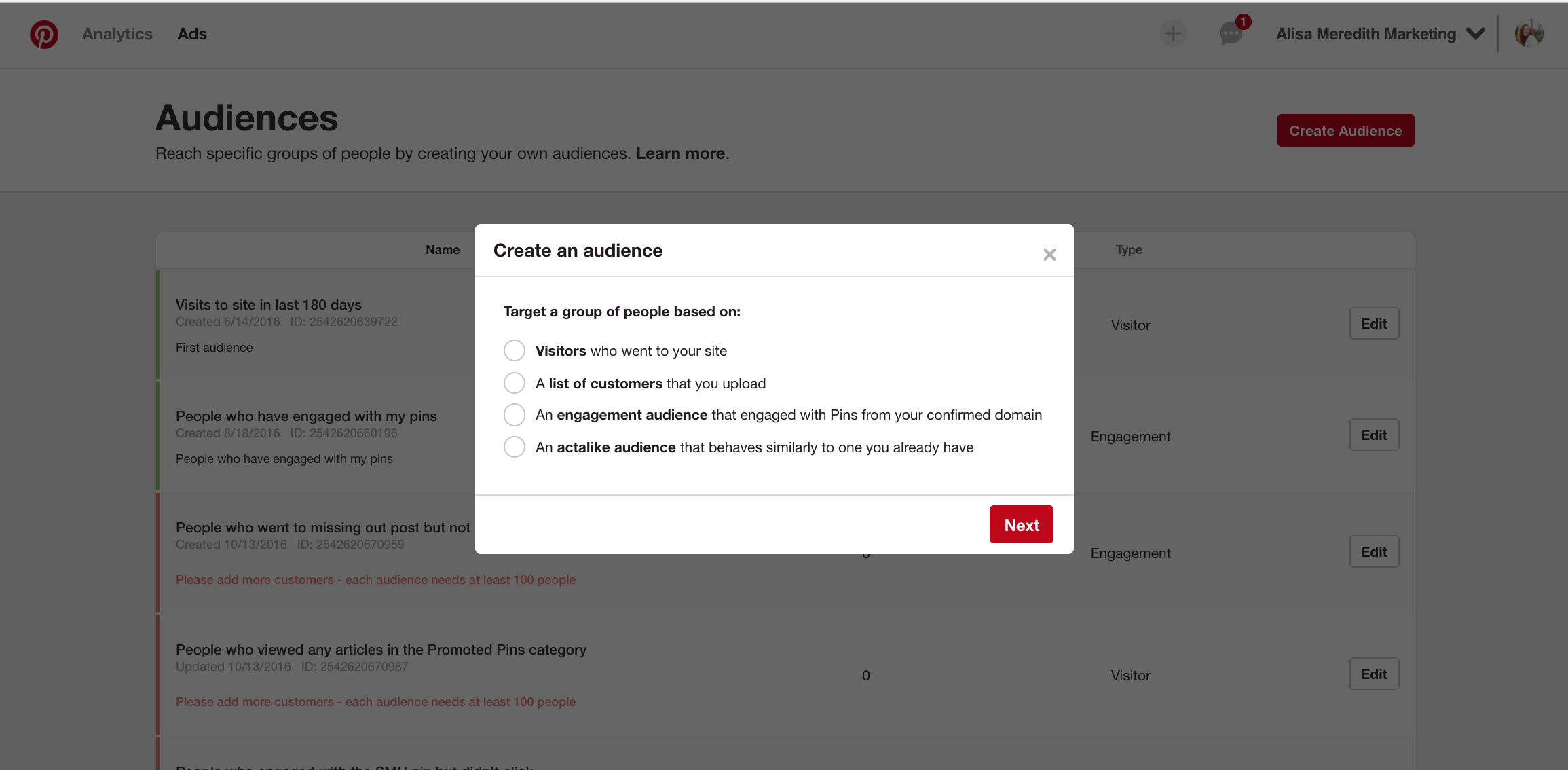
Choose “A list of customers that you upload” and then hit “Next.” Give it a name – All email subscribers 3/21/17, for example. Choose your list to upload and hit “Create.”
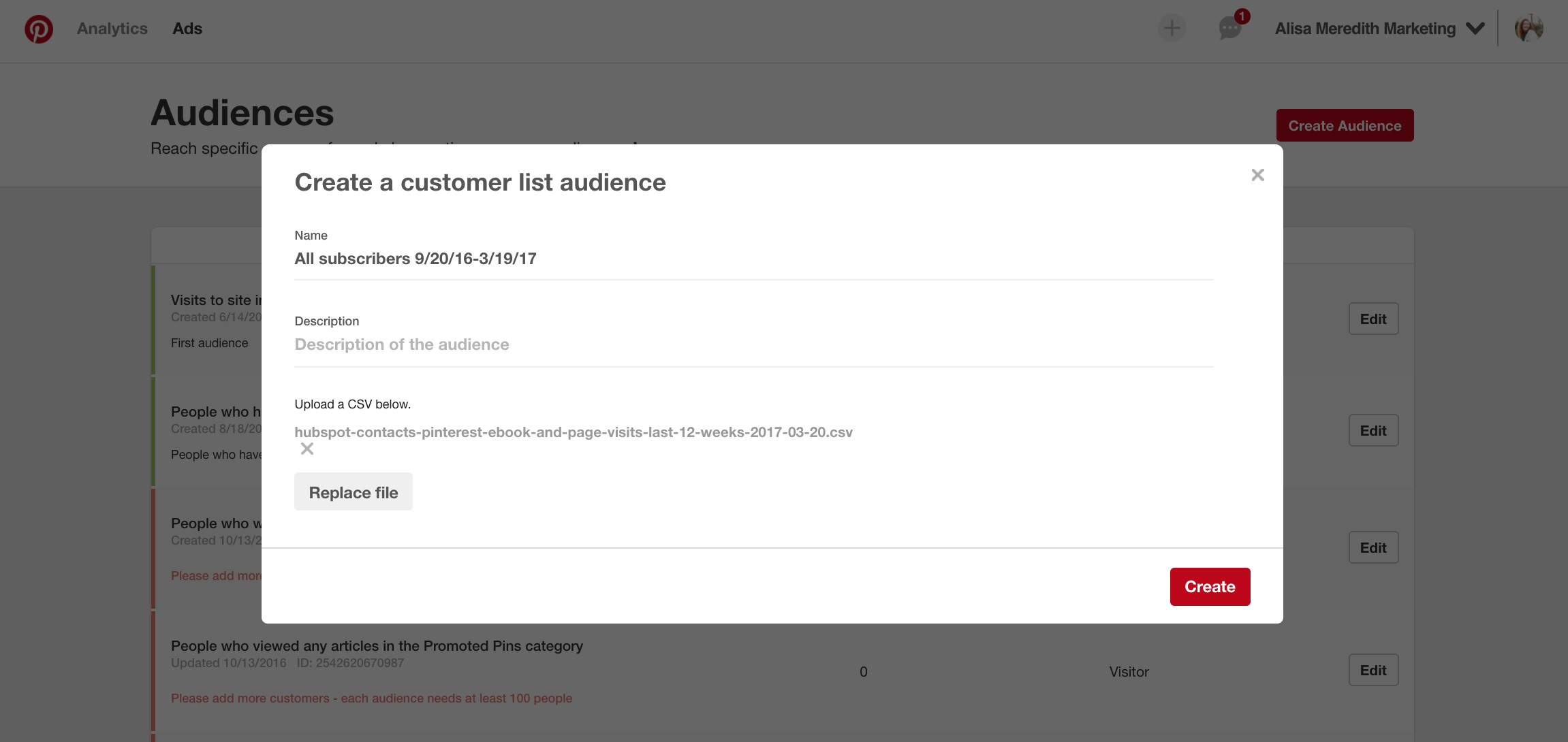
It takes a little time for your audience to be created. Pinterest has to go match up email lists with users in the system. But, you can still create an ad group using the percolating audience – it just won’t actually begin running until the it’s ready (you can look at Ads>Audiences and when there’s a number to the right of the audience, it’s ready).
How to Edit a Customer Audience
You can edit an existing customer audience (nice new feature) by uploading additional lists – to add or remove people. Still a little bit of manual work, but least that way you don’t have to edit every ad group that uses that original customer audience to now target a new one!
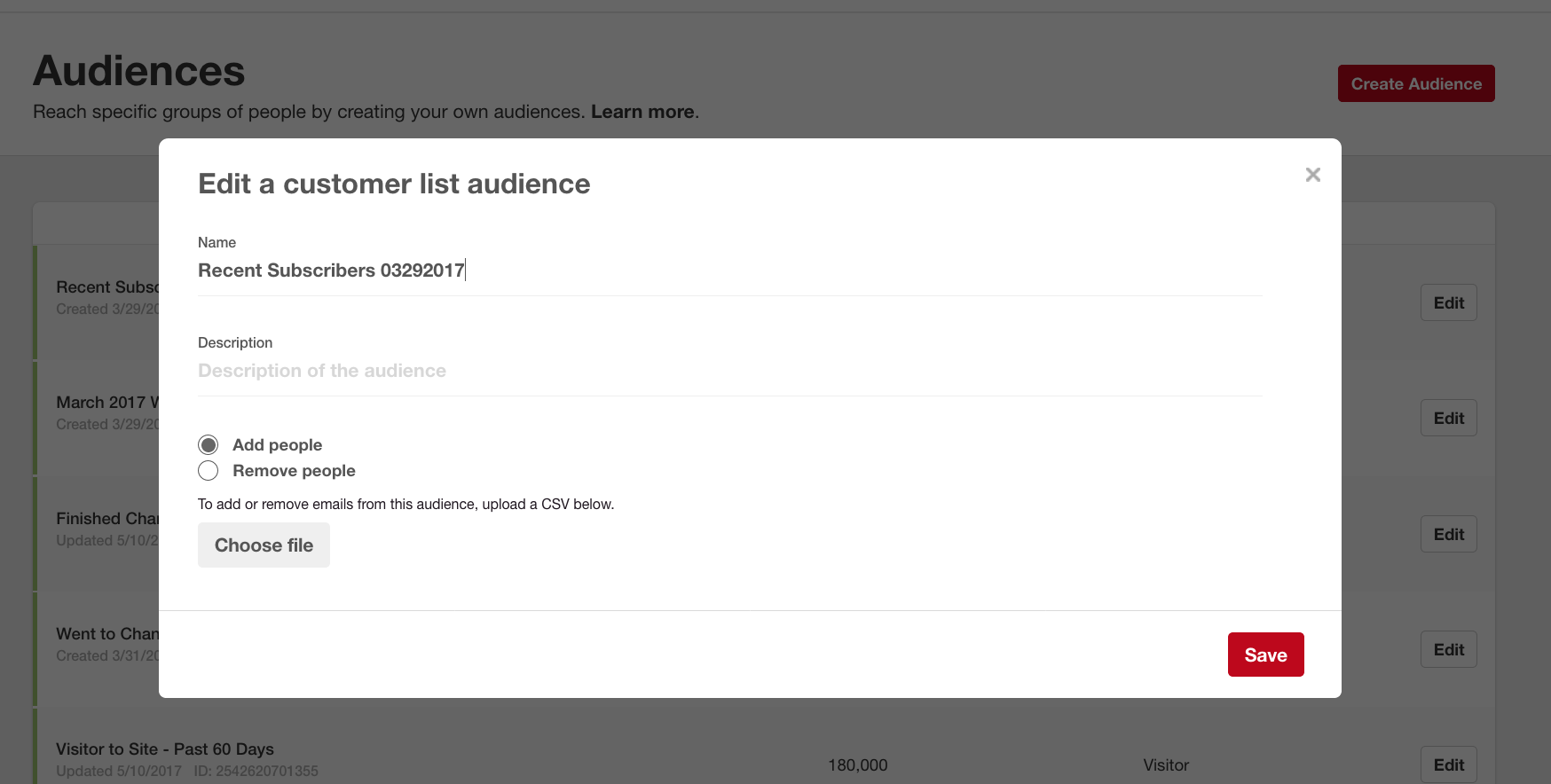
How to Use Audience Lists in Pinterest Promoted Pins
In this scenario, we’re promoting a page with a simple, 5-minute quiz. I want to target my email list, but I don’t want to target people who have already taken the quiz. To do that, I’ve created a customer audience or email subscribers and a visitor audience that is comprised of people who landed on the quiz completion page (I’ll cover that in a future post). No sense retargeting people who have already taken the quiz!
Create your campaign (traffic only, please) or click on the name of the campaign you want to expand, and click on “Create Ad.” Here you’re given the option to use an existing ad group, or to add a new one. Add a new one!
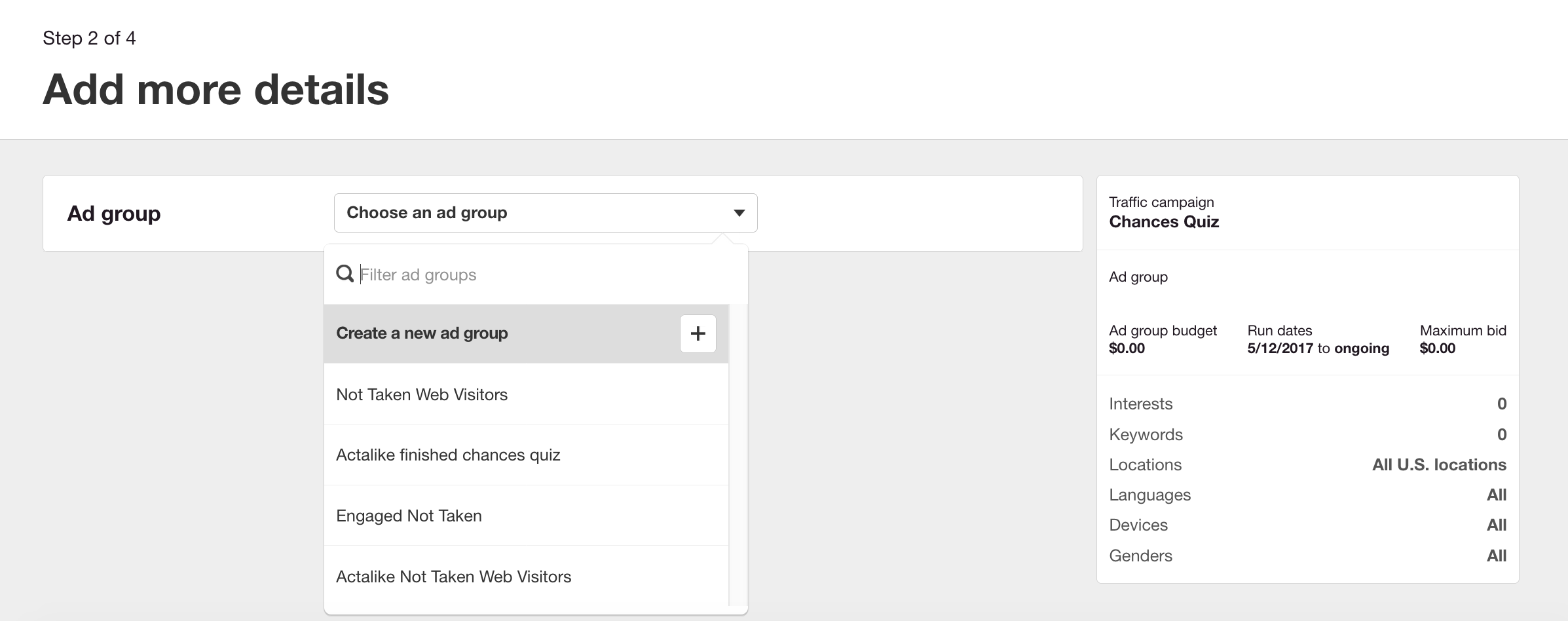
Now, name your new ad group (I called mine Email List for easy reference). The next step will allow you to set your targeting. Here, I’ve targeted the audience I just created, Recent Subscribers 03292017. And because I don’t want to pay for people who have already taken the quiz to take it again (I have other plans for them!), I will exclude that list. Here’s how it will look.
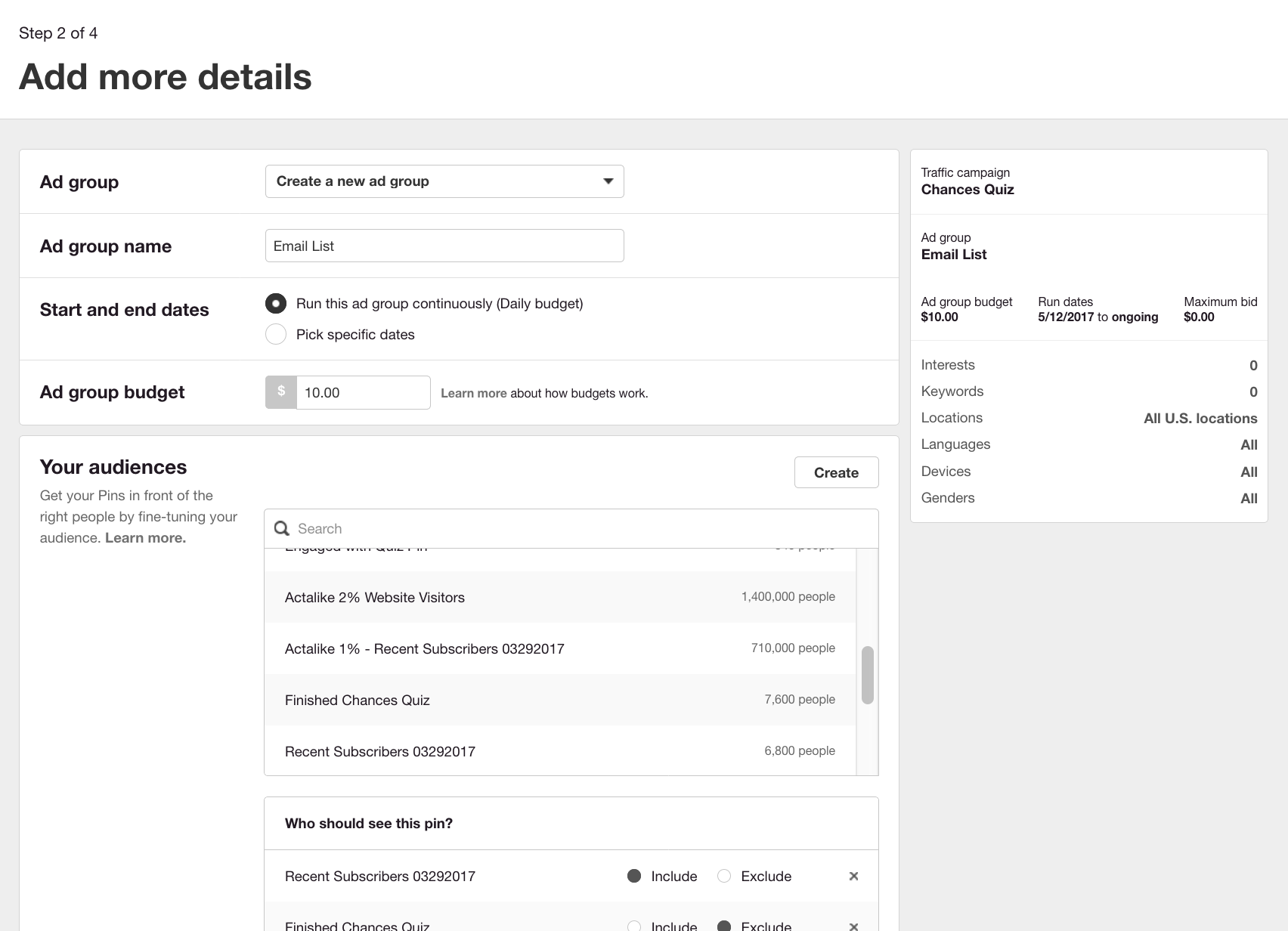
In this case, I won’t add a lot more targeting here, because I want to reach everyone in the audience. I’ll just set my bid, choose my pin, and promote!
There are other occasions where you’ll want to include and exclude audiences. You don’t want to target the same audience in more than one ad group in a campaign. If you target “all website visitors” in one and “email list” in another you know there is bound to be overlap, so you’ll want to exclude the other to avoid bombarding the same people with your ad and so you’re not bidding against yourself in the ad auction (never a good idea!).
Promoted Pin customer audiences are some of the most powerful targeting tools available, and once you wrap your head around them, you’ll find endless ways to target people with the right content to move them along your funnel – from subscriber to raving fan!
Was this helpful? Pin me!
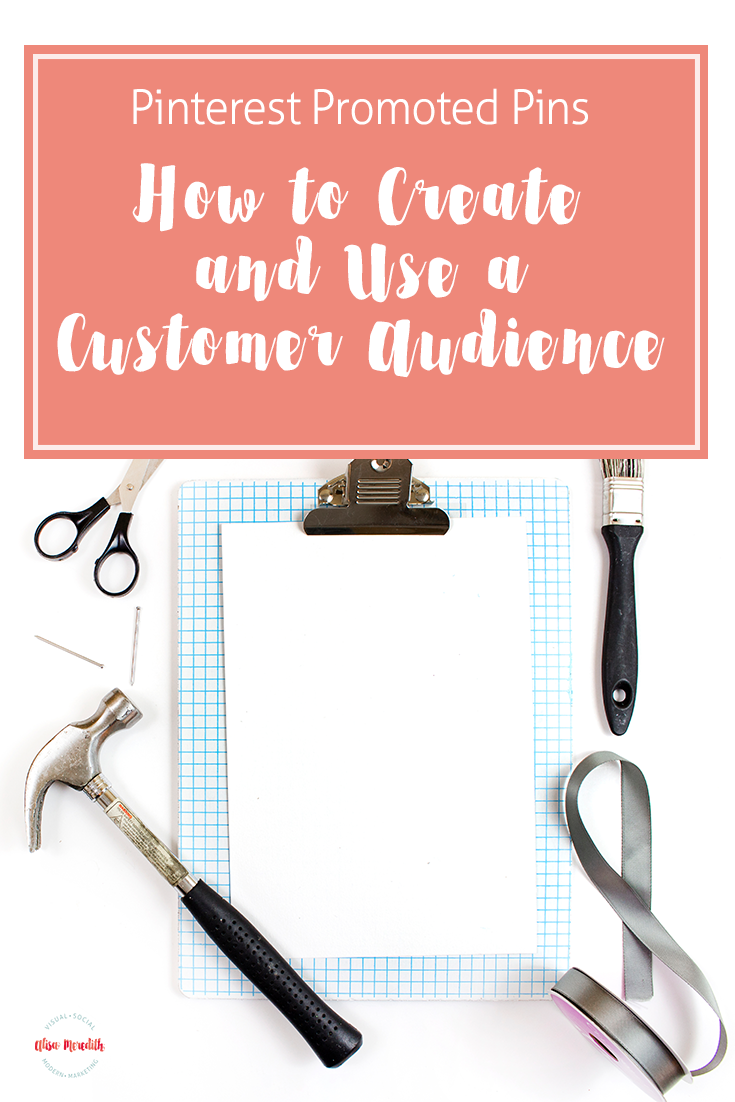
Want more of a walk through on creating a Promoted Pin campaign? Get my free check list!
Related Posts
Latest posts by Alisa Meredith (see all)
- How Much Do Pinterest Ads Cost? - December 10, 2021
- Surround Sound Marketing – The Content Strategy of the Future - November 29, 2021
- How to Build Your Business with Word-of-Mouth Marketing - November 18, 2021